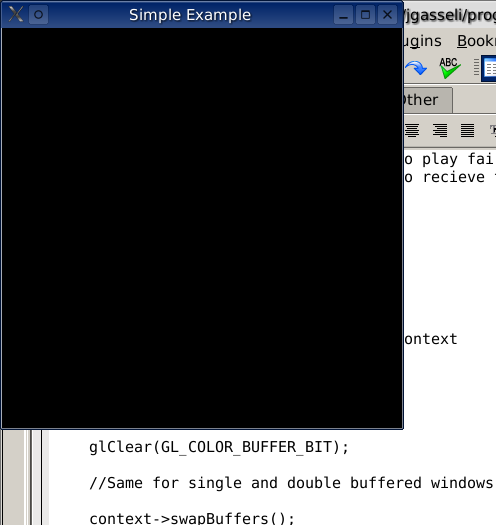Tute1
ContextGL++ tute1: Howto create a window as the OpenGL context.
First things first. I assume you all know about how to compile a program using either VC++ or gcc.
I am also assuming that you have installed ContextGL++ in the appropriate directory.
OK, now lets get down to business. ContextGL++ is a C++ class library for OpenGL context creation.
To be able to render any OpenGL commands we need a context to render to, this can be quite an issue for the novice and has of course led to many libraries that can open contexts in a simple and platform independent fashion. So why use ContextGL++ instead of all those other ones?
ContextGL++ provides context and event notification as well as a simple interface into the Window Manager's (Win, X11 ...) core bitmap fonts. That's all, there are no plans to ever expand beyond those limits.
If you want a library that holds your hand all the way, use OpenGLUT or SDL or Allegro.
Lets now have a look at a simple example that opens up a window ready for rendering.
The correct way to include the ContextGL++ project into a gcc project is to use
`contextglpp-config --cxxflags`
and
`contextglpp-config --libs`
as appropriate in your makefiles.
Now, in a skeleton .cpp file enter the following lines:
#include <ContextGL++/GLWindow.h>
#include <ContextGL++/WMhelper.h>
using namespace contextglpp;
#ifdef _WIN32
int APIENTRY WinMain(HINSTANCE hInstance,
HINSTANCE hPrevInstance,
LPSTR lpCmdLine,
int nCmdShow)
{
#else
int main()
{
void* hInstance = 0;
#endif
//user code goes from here
//to here
return 0;
}
That should provide a simple base to build upon.
Lets now add a context to the program.
//user code goes from here
//Prepare a depth & double buffered window at 0,0 with dimensions 400 by 400
GLWindow* context = new GLWindow(GLContext::DOUBLE | GLContext::DEPTH,0,0, 400,400, hInstance);
//create it, Windows doesn't like to play fair with window creation and requires a callback so
//we have to wait for the WndProc to recieve the WM_CREATE message. Therefore all creating is
//in the create method.
context->create("Simple Example");
//Display it on the screen
context->show();
//Associate OpenGL calls with this context
context->makeCurrent();
//You all know this one
glClear(GL_COLOR_BUFFER_BIT);
//Same for single and double buffered windows.
context->swapBuffers();
//You will have to kill the window by hand with a loop like this.
while(1)
{ }
//to here
Compile and run and you should have something like this
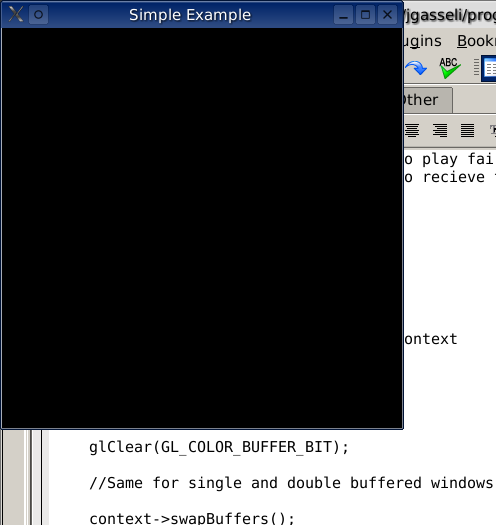
OK, so the window isn't very cooperative (yet) but you have at least created a context to draw onto.
Lets now add some WindowManager event support so that the app at least responds to closing the window.
//You will have to kill the window by hand with a loop like this.
//Not any more :-)
WMEvent* event = new WMEvent(*context);
bool done = false;
while(!done)
{
//Draw with OpenGL here
//Check for and iterate through events
while(event->nextEvent())
{
//Filter the event
switch(event->type())
{
case WMEvent::CLOSE:
done = true;
break;
default:
}
//To satisfy Windows' messaging system
event->passAlong();
}
}
//clean up
delete event;
delete context;
//to here
OK, that concludes the first tutorial on ContextGL++, the source for the program can be found under the src/tutorial directory in the source tree of contextglpp. Happy Coding everyone.